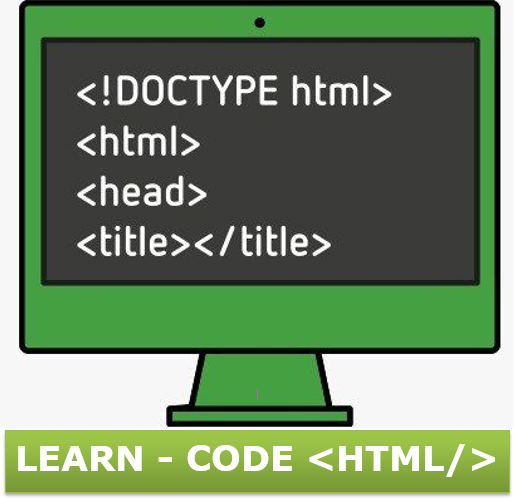Để chèn Chèn icon chát zalo điện thoại whatsApp vào website bạn dán đoạn code này vào HTML trong phần footer :
<div class="social-button"> <div class="social-button-content"> <a href="tel:0347987766" class="call-icon" rel="nofollow"> <i class="fa fa-whatsapp" aria-hidden="true"></i> <div class="animated alo-circle"></div> <div class="animated alo-circle-fill "></div> <span>Hotline:0347 987 766</span> </a> <a href="sms:0347987766" class="sms"> <i class="fa fa-weixin" aria-hidden="true"></i> <span>SMS: 0347 987 766</span> </a> <a href="https://www.facebook.com/mypassion2018/" class="mes"> <i class="fa fa-facebook-square" aria-hidden="true"></i> <span>Nhắn tin Facebook</span> </a> <a href="http://zalo.me/0347987766" class="zalo"> <i class="fa fa-commenting-o" aria-hidden="true"></i> <span>Zalo: 0347 987 766</span> </a> </div> <a class="user-support"> <i class="fa fa-user-circle-o" aria-hidden="False"></i> <div class="animated alo-circle"></div> <div class="animated alo-circle-fill"></div> </a> </div>
CSS thêm để trang trí cho đẹp
<style>
.social-button{
display: inline-grid;
position: fixed;
bottom: 15px;
left: 45px;
min-width: 45px;
text-align: center;
z-index: 99999;
}
.social-button-content{
display: inline-grid;
}
.social-button a {padding:8px 0;cursor: pointer;position: relative;}
.social-button i{
width: 40px;
height: 40px;
background: #43a1f3;
color: #fff;
border-radius: 100%;
font-size: 20px;
text-align: center;
line-height: 1.9;
position: relative;
z-index: 999;
}
.social-button span{
display: none;
}
.alo-circle {
animation-iteration-count: infinite;
animation-duration: 1s;
animation-fill-mode: both;
animation-name: zoomIn;
width: 50px;
height: 50px;
top: 3px;
right: -3px;
position: absolute;
background-color: transparent;
-webkit-border-radius: 100%;
-moz-border-radius: 100%;
border-radius: 100%;
border: 2px solid rgba(30, 30, 30, 0.4);
opacity: .1;
border-color: #0089B9;
opacity: .5;
}
.alo-circle-fill {
animation-iteration-count: infinite;
animation-duration: 1s;
animation-fill-mode: both;
animation-name: pulse;
width: 60px;
height: 60px;
top: -2px;
right: -8px;
position: absolute;
-webkit-transition: all 0.2s ease-in-out;
-moz-transition: all 0.2s ease-in-out;
-ms-transition: all 0.2s ease-in-out;
-o-transition: all 0.2s ease-in-out;
transition: all 0.2s ease-in-out;
-webkit-border-radius: 100%;
-moz-border-radius: 100%;
border-radius: 100%;
border: 2px solid transparent;
background-color: rgba(0, 175, 242, 0.5);
opacity: .75;
}
.call-icon:hover > span, .mes:hover > span, .sms:hover > span, .zalo:hover > span{display: block}
.social-button a span {
border-radius: 2px;
text-align: center;
background: rgb(103, 182, 52);
padding: 9px;
display: none;
width: 180px;
margin-left: 10px;
position: absolute;
color: #ffffff;
z-index: 999;
top: 9px;
left: 40px;
transition: all 0.2s ease-in-out 0s;
-moz-animation: headerAnimation 0.7s 1;
-webkit-animation: headerAnimation 0.7s 1;
-o-animation: headerAnimation 0.7s 1;
animation: headerAnimation 0.7s 1;
}
@-webkit-keyframes "headerAnimation" {
0% { margin-top: -70px; }
100% { margin-top: 0; }
}
@keyframes "headerAnimation" {
0% { margin-top: -70px; }
100% { margin-top: 0; }
}
.social-button a span:before {
content: "";
width: 0;
height: 0;
border-style: solid;
border-width: 10px 10px 10px 0;
border-color: transparent rgb(103, 182, 52) transparent transparent;
position: absolute;
left: -10px;
top: 10px;
}
</style>
<script>
$(document).ready(function(){
$('.user-support').click(function(event) {
$('.social-button-content').slideToggle();
});
});
</script>
Bổ sung thêm đoạn code khung chứa code trong bài viết:
<div style="background-color: #f4f4f4; border-bottom: gray 1px solid; border-left: gray 1px solid; border-right: gray 1px solid; border-top: gray 1px solid; cursor: text; font-family: consolas, 'Courier New', courier, monospace; font-size: 8pt; line-height: 12pt; margin: 20px 0px 10px; max-height: 200px; overflow: auto; padding-bottom: 4px; padding-left: 4px; padding-right: 4px; padding-top: 4px; width: 97.5%;"> <pre style="background-color: #f4f4f4; border-bottom-style: none; border-left-style: none; border-right-style: none; border-top-style: none; color: black; font-family: consolas, 'Courier New', courier, monospace; font-size: 8pt; line-height: 12pt; margin: 0em; overflow: visible; padding-bottom: 0px; padding-left: 0px; padding-right: 0px; padding-top: 0px; width: 100%;">nội dung bạn muốn nhập</pre> </div>
Nguồn: ST